
install Preview Android TV Rom on MXQ PRO 4k T95X S905X ANDROID BOX
Bore from Old Rom? Dont worry now you can install Android TV Custom Rom on MXQ Pro 4k and T95X S905X/S905 Android TV Box
Made for 1GB/8GB S905X Android box
Test on MXQ Pro 4k and T95X 1GB p212 Android box (S905X)
Compatible Most of Amlogic S905X Devices
Fast and Speedy on 1GB Devices
Almost Stable
Leanback ATV Experince With Working Remote
Preinstall Apitod Store and Other Apps
Screenshots
First download Rom File file and usb burning tool (links down below)
Note : Download P212 Version (also Work With T95X) Or P201 Version Depand on Yours Board Version.
install Usb Burning tool and open
Need USB male to male cable
Connect usb to pc and press and hold botton with toothpick inside av hole while keep pressing plug usb into android box cable to box and wait until connect
Click file import and Open Rom file
Click start to flash





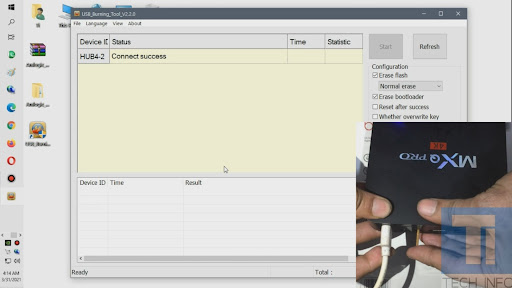




Hello, i have a problem.
ReplyDeleteThe installation hangs at 4%, the device ID for me is HUB7-2
On the HUB4-2 video, can it play?